The great success of Avatar has led the world to the era of 3D movie. 3D movies, especially animated 3D movies can always gain great success in the movie market. In the past few months, four 3D movies including The Avenger, Men in Black III, Madagascar 3: European's Most Wanted and Brave have dominated the ranking list successively.
With the rapid development of 3D movies comes the advancement of 3D devices. Nowadays we not only have 3D TVs and 3D lap-tops but also glasses-free 3D mobiles. However, with the popularization of 3D technology, it is still not an easy task for us to watch 3D movies. For one thing, we can neither afford 3D TVs nor buy 3D movie ticket each time. For another, there are two limited 3D movies for us on the Internet.
Therefore, a feasible to solve this is to convert those 2D files to 3D movies with some 2D to 3D converters. Though the 3D effects of the movies may not be that perfect, it is the cheapest and easiest way for us to access to 3D movies. The post will present you two free methods to manage 2D to 3D conversion.
I. Free 2D to 3D converter
In order to attach 3D effects to 2D videos, you can refer to Moyea Video4Web Converter, a free 2D to 3D converter. To manage 2D to 3D conversion, follow those steps.
1. Download and launch Moyea Video4Web Converter. Open it, click "File" and select "Add Video Files" in the drop-down menu to input the video.
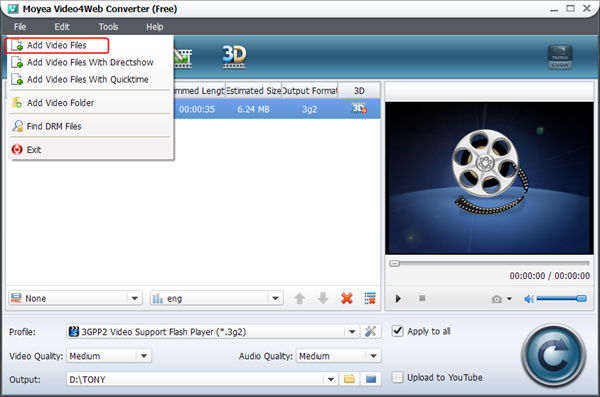
2. Set the output file as FLV/MP4/MOV/3GP/3G2 video in the drop-down menu of "Profile".
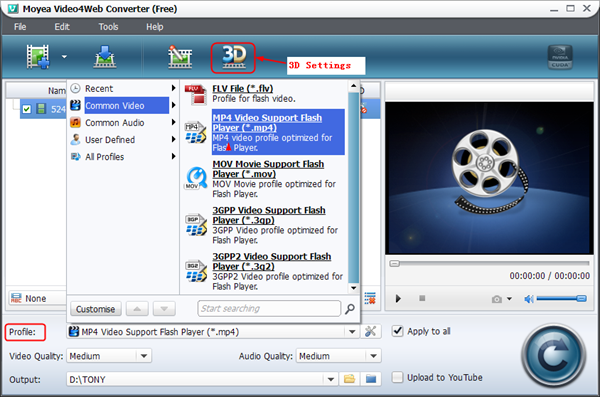
3. Click "3D Settings" icon and then six 3D effects are provided. Choose the one you want and adjust 3D depth with corresponding bar in the interface.
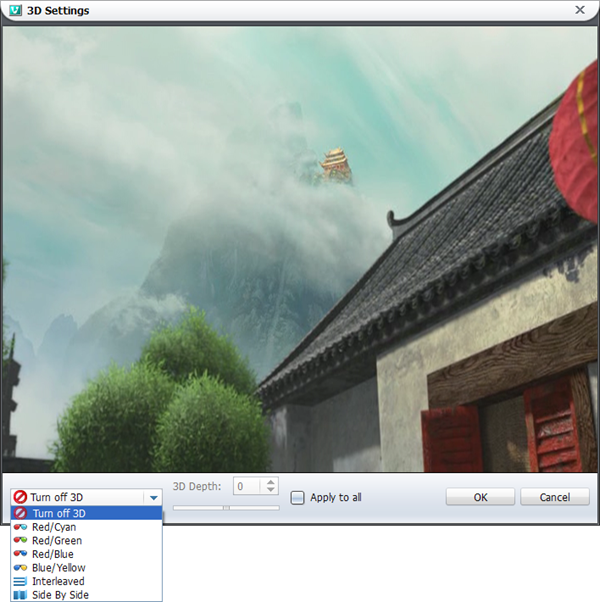
4. Click convert button to start the conversion. When the conversion completes, you can have mange the process of 2D to 3D conversion.
As a free 2D to 3D converter, Moyea Video4Web Converter can only support the output of limited files. If you want more powerful 2D to 3D Converter, you can refer to Video Converter.
II. Free 2D to 3D player
Nowadays, KM Player can help you to manage 2D to 3D conversion. With just a few clicks, you can watch 3D videos freely and easily. Do the following steps.
1. Download and launch KM Player. Click "KM Player" icon and then choose "Open File(s)…" in the drop-down menu to input the video.

2. Right click the video and choose "3D screen control" in the drop-down menu. Then various 3D effects have been shown up in the submenu for selection.

3. After that, you can watch 3D videos with KM Player freely.
Those are the two free methods to help you manage 2D to 3D conversion. Either with Moyea Video4Web Converter or with KM Player can you watch 3D movies freely with little or no budget. If you have any other better ideas on this, you are welcomed to share with us.
Hi, what a great web blog. I usually spend hours on the net reading blogs on various subjects. And, I really would like to praise you for writing such a fabulous article. I honestly believe there is a skill to writing articles that only very few posses and yes you got it. This is really informative and I will for sure refer my friends the same. Thanks.2D Animation Studios
ReplyDelete